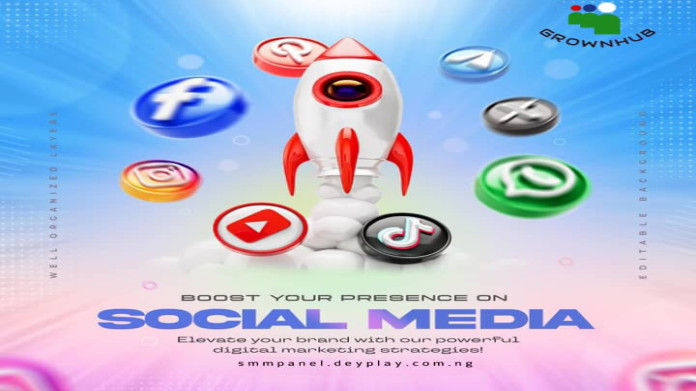How To Fund Your GrownHub Wallet
To fund your GrownHub wallet, you'll typically need to add funds through a payment method like a credit card or bank transfer, and then add the funds to your GrownHub account. You can usually do this through the GrownHub dashboard by navigating to the "Wallet" section and selecting "Add Funds". Once you've chosen your payment method and entered the amount, you'll be redirected to a payment gateway to authorize the transaction.
Watch Video Below;
https://youtu.be/UlUS9cPksGk?si=6p_P8n1KXEwf1MwS://youtu.be/UlUS9cPksGk?si=6p_P8n1KXEwf1MwS
Here's a more detailed breakdown:
1. Access Your GrownHub Wallet:
Log into your GrownHub account and navigate to the dashboard.
Locate the "Wallet" section, usually on the left-hand menu.
2. Add Funds:
Click on the "Add Funds" or "Fund Wallet" button, typically found at the top-right corner.
Enter the amount you wish to add to your wallet.
Select the currency you want to use (if multiple currencies are available).
3. Choose a Payment Method:
GrownHub might offer various payment methods, including credit cards, bank transfers, or other payment gateways like Flutterwave, Paystack.
Select your preferred method and follow the instructions provided by the platform.
4. Authorize the Payment:
You'll likely be redirected to a payment gateway page (like Flutterwave or Paystack) to authorize the transaction.
Enter your payment details and follow the prompts to complete the payment.
5. Wallet Balance Update:
Once the payment is successful, your GrownHub wallet balance will be updated.
You may receive a confirmation email or notification.